How do I change my password?
Follow the steps below to change your password
Verity Sangan
Last Update 3 jaar geleden
- To change your password, go to https://www.careacademy.je.
- Select 'Sign in' from the top menu.
- Click 'Forgot your password?' You will then be sent an email with steps to change your password. If you do not receive an email to reset your password, check your spam/junk box.
If you have any problems changing your password, contact us for further assistance.
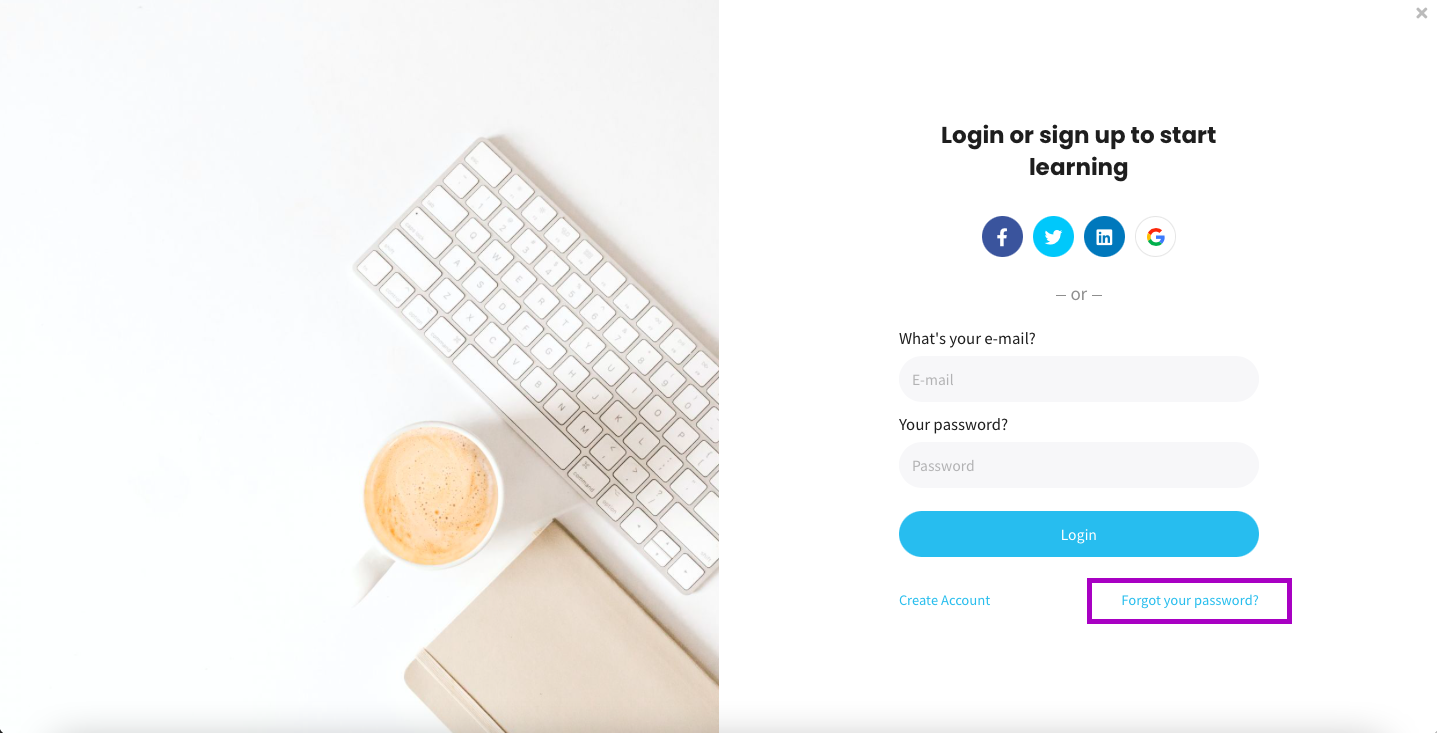
Tips for choosing a new password
When choosing a password, we strongly recommend that your password is at least 8 characters long, is not an easy to guess word, or sequential numbers.
We further advise that you select a password which has a mixture of letters and numbers. You may include symbols for additional security. For security, we do not recommend sharing your password with anyone else.
