How do I create an account?
Verity Sangan
Last Update 4 года назад
To create an account, simply click 'Sign up' at the top of the screen.

A pop up will display on your screen. You can use your email, Facebook, Twitter, LinkedIn or Google logins to create an account. Enter your details and then your good to go!
When you sign up, you are automatically signed up to our newsletter which is powered by MailChimp.
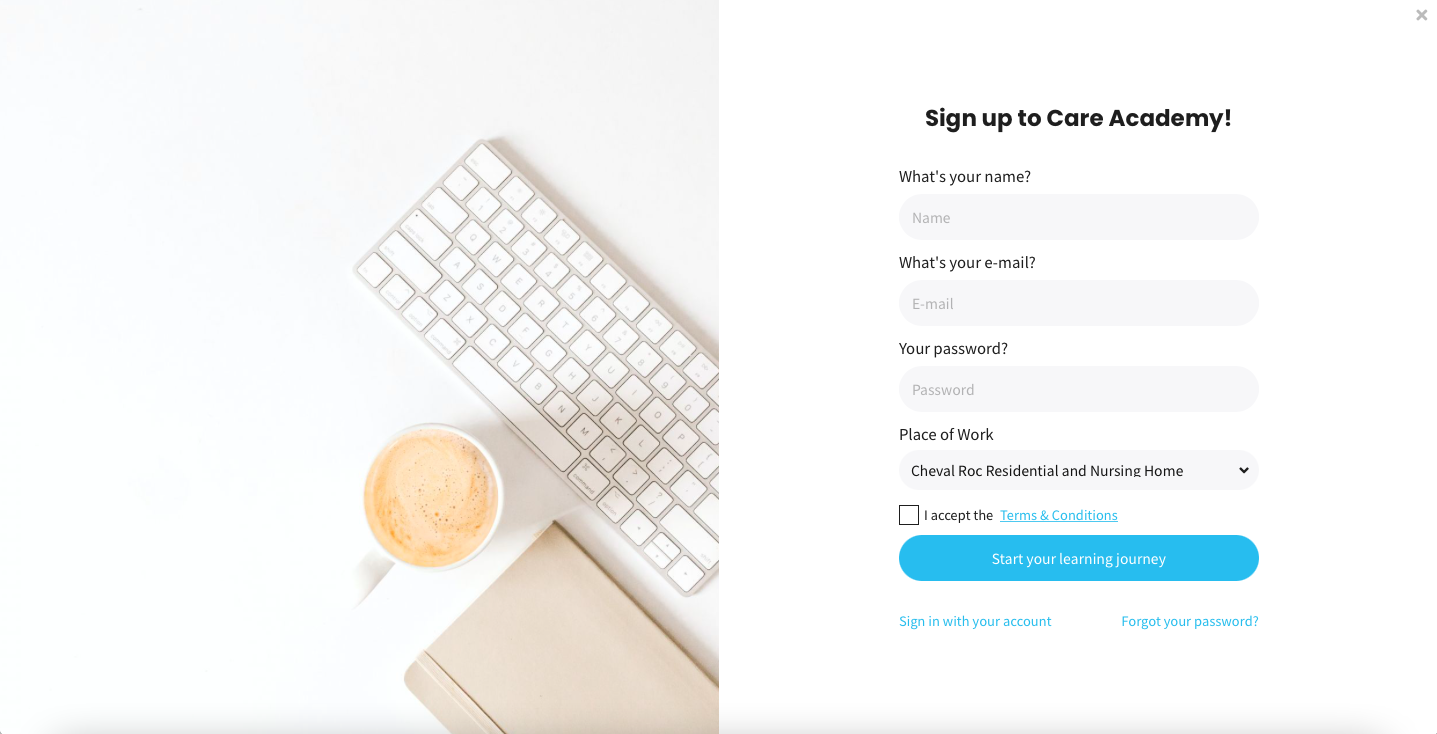
Child Protection
Please note that our platform is intended for those aged 14 and above. Click here to find out more about child safety.
Tips for creating a password
When choosing a password, we strongly recommend that your password is at least 8 characters long, is not an easy to guess word, or sequential numbers.
We further advise that you select a password which has a mixture of letters and numbers. You may include symbols for additional security. For security, we do not recommend sharing your password with anyone else.
