How do I print my certificates?
Verity Sangan
Last Update 4 jaar geleden
Printing your certificate whilst still in the course window
After you have completed all of the requirements of the course, you will be led to a screen to type in your name, as you would like it to appear on your certificate.
After you have entered your name, click 'claim your certificate.' Your certificate will be generated.
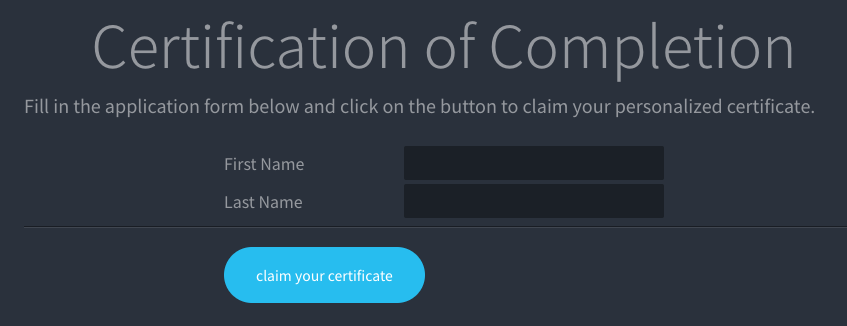
Once generated, click 'print certificate.' You can also click on the social media icons to share your achievement to your social media profiles.
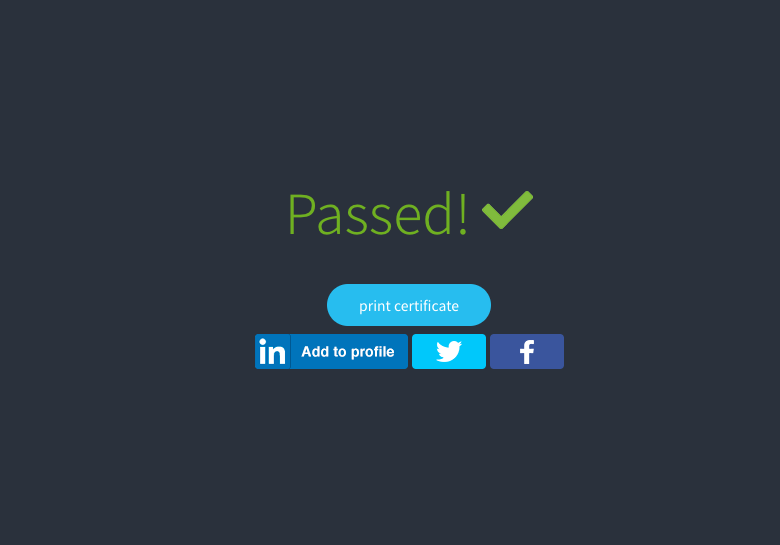
Printing your certificate after you have exited the course
To access your completed certificates, click 'My Profile' on your login screen.

Scroll down until you see you certificates. Click on the PDF icon to download the relevant certificate. The PDF will be downloaded to your computer. You can then open the document and print it.

